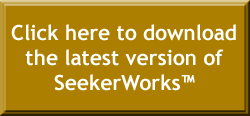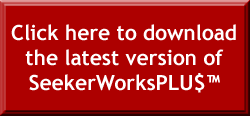Download SeekerWorks™ or SeekerWorksPLU$™
Internet version:
You don't need to download the internet version at all, since it runs in the cloud. You can try out our web version of SeekerWorks.NET™, free for 30 days. Click www.seekerworks.net to try SeekerWorks.NET™ now!
Sign up for a free 30-day trial »
Microsoft® Windows® versions:
However, we also have Microsoft® Windows® versions of SeekerWorks™ and SeekerWorksPLU$™ you can try free for 30 days as well:
Questions? Please call us at 1-763-262-0333 or 1-866-733-5373 (toll-free)
As of January 7, SeekerWorks™ version 2023.1.1 is available for download (54.5 MB [57,221,352 bytes]), as well as SeekerWorksPLU$™ version 2023.1.1 (113 MB [118,613,616 bytes]). If you've already purchased or renewed support for a license you can download the latest version at no additional charge. If not, TRY it free for 30 days. If your trial period on a previous version has already started or expired you can try this version and your free 30 day trial period will be re-started automatically.
Click one of the download buttons above to download and run the Setup program used to install SeekerWorks™ or SeekerWorksPLU$™. After you install SeekerWorks™ or SeekerWorksPLU$™, run it by double-clicking the icon installed on your computer's desktop. Then, answer the set up questions. On the "SeekerWorks™ Product Activation" screen, click the "I want to TRY SeekerWorks™/SeekerWorksPLU$™ for free" option, then click (Continue) and you should see the login screen. Use "admin" for the user-id and "password" for the password when you login for the first time. Help is available by pressing the (F1) key on any screen at any time. Also notice the large button to the left of the user-id/password fields, which you can click to "play" with a sample database for "Community Church of Cartoonville".
Use help@seekerworks.com for questions or suggestions. Or use 1-763-262-0333 for questions, suggestions, or purchase information. Or, click here if you're ready to purchase a license online or click here if you're ready to purchase a SeekerWorksPLU$™ license online.
The license fee for SeekerWorks™ is $99 per computer for the license and support for one year, then $50 per year per computer (starting in your second year) for your technical support subscription each year thereafter. A site license is $699 to license an unlimited number of computers and support for one year, then $499 per year (starting in your second year) for your technical support subscription each year thereafter. You can upgrade to the latest version of SeekerWorks™ anytime during the support subscription period. If your subscription expires and you choose not to renew your subscription, you agree to stop using your expired version of SeekerWorks™.
The license fee for SeekerWorksPLU$™ is $149 per computer for the license and support for one year, then $149 per year per computer (starting in your second year) for your technical support subscription each year thereafter. You can upgrade to the latest version of SeekerWorksPLU$™ anytime during the support subscription period. If your subscription expires and you choose not to renew your subscription, you agree to stop using your expired version of SeekerWorksPLU$™.
At the end of the trial period, you must buy one license key PER COMPUTER or a SITE LICENSE key (7 or more computers - SeekerWorks™ only) to keep using it. If your trial period on a previous version has already started or expired you can try this version and your free 30 day trial period will be re-started automatically, or contact SeekerWorks Inc. for assistance in setting up another free 30 day trial period.
Hardware Requirements:
- Windows 11, 10, 8.1, 8, Windows Server 2019, 2016, 2012 R2, 2012
- 150MB available hard disk space, 1024x768 monitor resolution